New Features Cued Up!
It’s been a little while since our last newsletter, but we’ve been hard at work upgrading things behind the scenes. We’re excited to announce updates to how we represent the cue during a shot, and how you move around and aim.
Visible Cue Motion
In the past, pressing the “shoot” button instantly set the cue ball in motion and removed the cue from view. Although this got the job done and let you visualize the angles and see the motion of the balls, it was a rather suboptimal way of showing the full action of the shot.
Now, pressing the shoot button initiates a few practice strokes, a brief pause, backswing, and delivers the cue with a good follow-through.
Old: Abrupt and unnatural
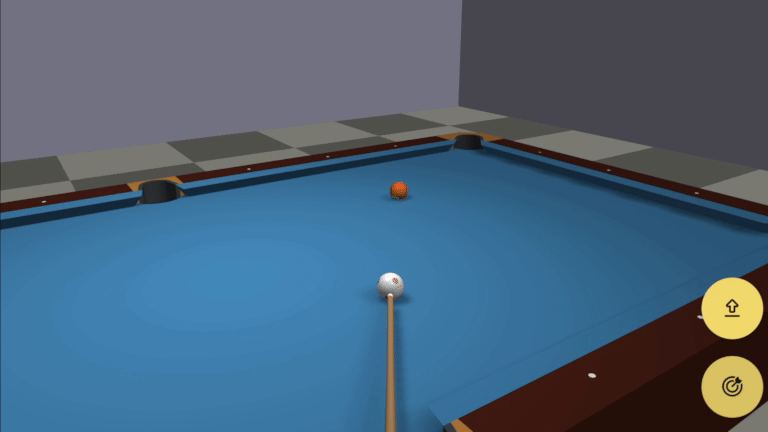
The cue valishes and cue ball flies off magically.
New: Smooth, closer to reality
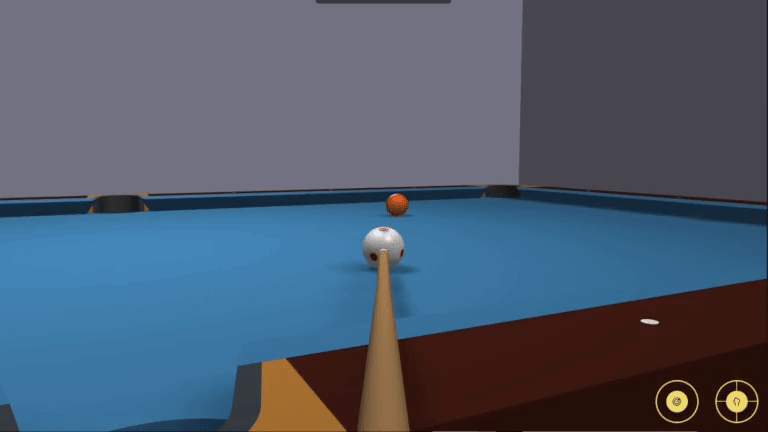
The cue sets the ball into motion with a smooth stroke and follow-through.
Why we’re excited about this update
Beginners are often wildly inconsistent in the way they deliver their cue during a shot. Professional players are incredibly consistent with their cueing action. Even when shooting a powerful shot under pressure, you’ll see deliberate motions, a smooth backswing, smooth acceleration and follow-through. There is a certain calmness to every shot.
That’s exactly what we’re hoping to train with this update. We believe that watching your simulated self deliver the cue consistently will register somewhere deep inside your brain and translate to better cueing action at the table, making you less likely to rush that shot the next time you’re under pressure.
Why this particular motion?
You’ll notice that we picked a very specific pattern to animate. A series of practice strokes of decreasing length. Pause of about half a second at the cue ball, followed by a draw back and acceleration.
As part of our work on this feature, we carefully studied Fedor Gorst’s routine. We’re painstakingly analyzed every shot from a recent match, watching key moments frame-by-frame to measure things. This is our best attempt at distilling a “typical” Fedor shot. We don’t know if this will make you the next US Open Nine-Ball, World Pool Masters, or World Nine-Ball Champion, but it can’t hurt to try to be a bit more like the best in the business.
We learned way more about Fedor from our study than how many practice strokes he takes and how many milliseconds he typically takes to accelerate his cue. Stay tuned for a blog post describing all our findings.
New Controls (beta)
We are updating the way the controls work when you practice drill. Instead of swiping the screen to move around you’ll control things with an on-screen joystick that you can control by touch, mouse, or keyboard. The controls are non-linear so can easily make fine adjustments or bigger movements using the same controls.
Eventually, you’ll also be able to control speed and spin using similar controls to set the tip position and pick the speed, but for now we want to get the feel of our joystick controls dialed in.
How to enable the new controls
For the moment, you’ll need to enable the new controls from the settings page to opt-in. Visit the settings page and set the “Advanced Shooting UI (beta)” to “enabled”.
Please try it out and let us know what you think at support@millionballs.app.